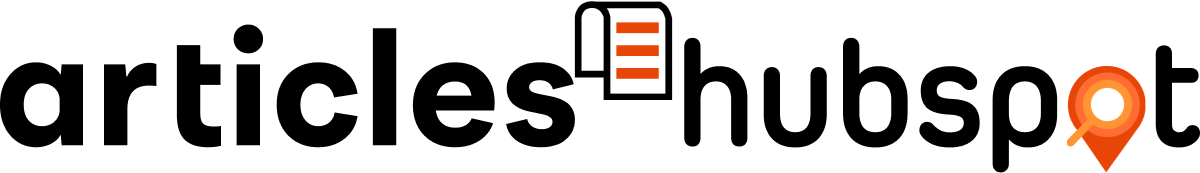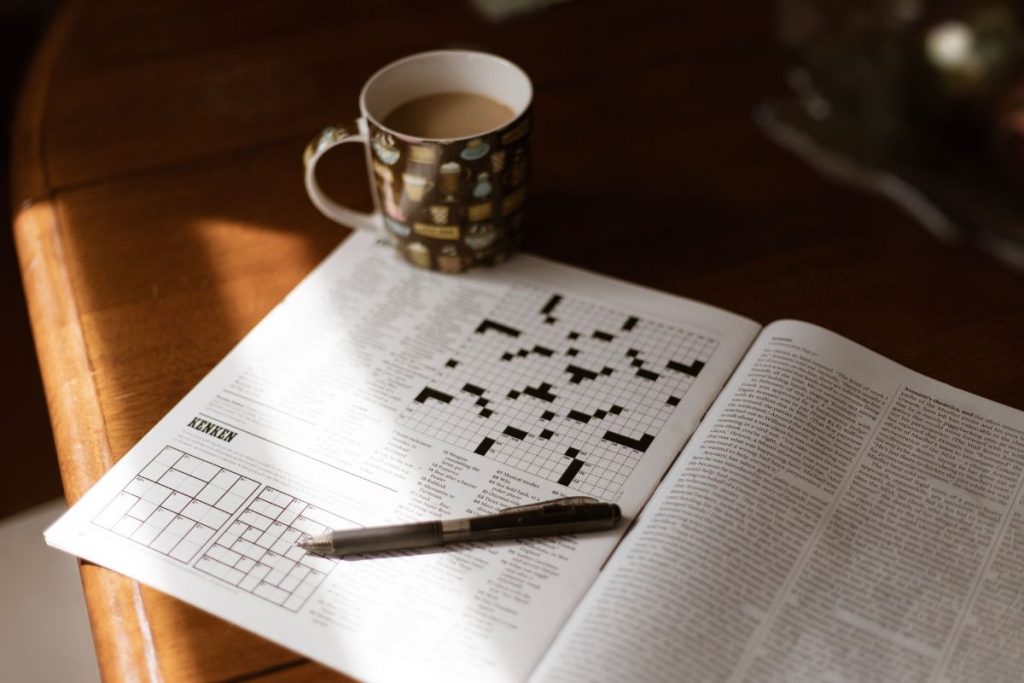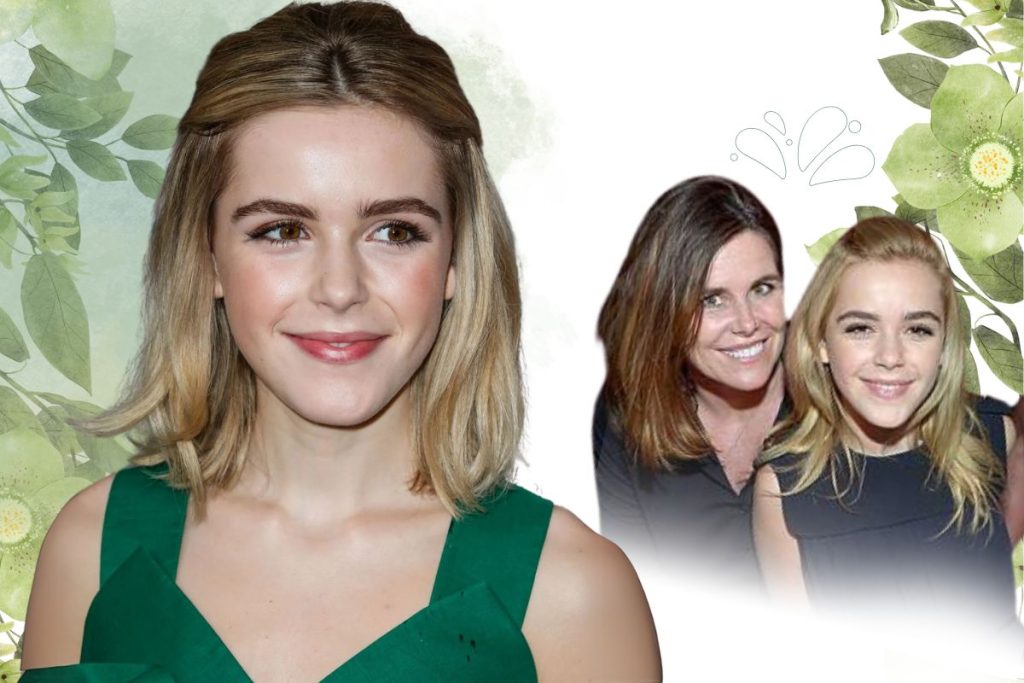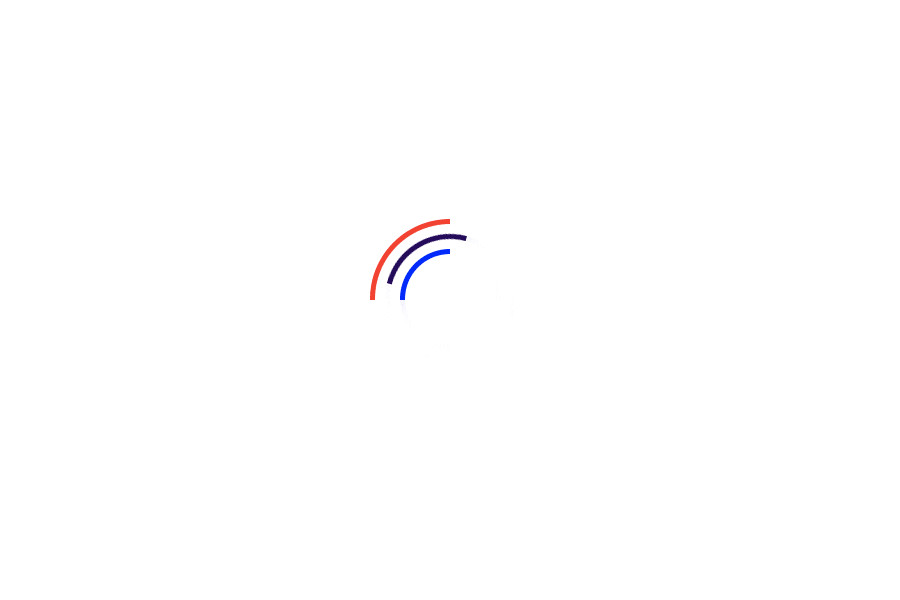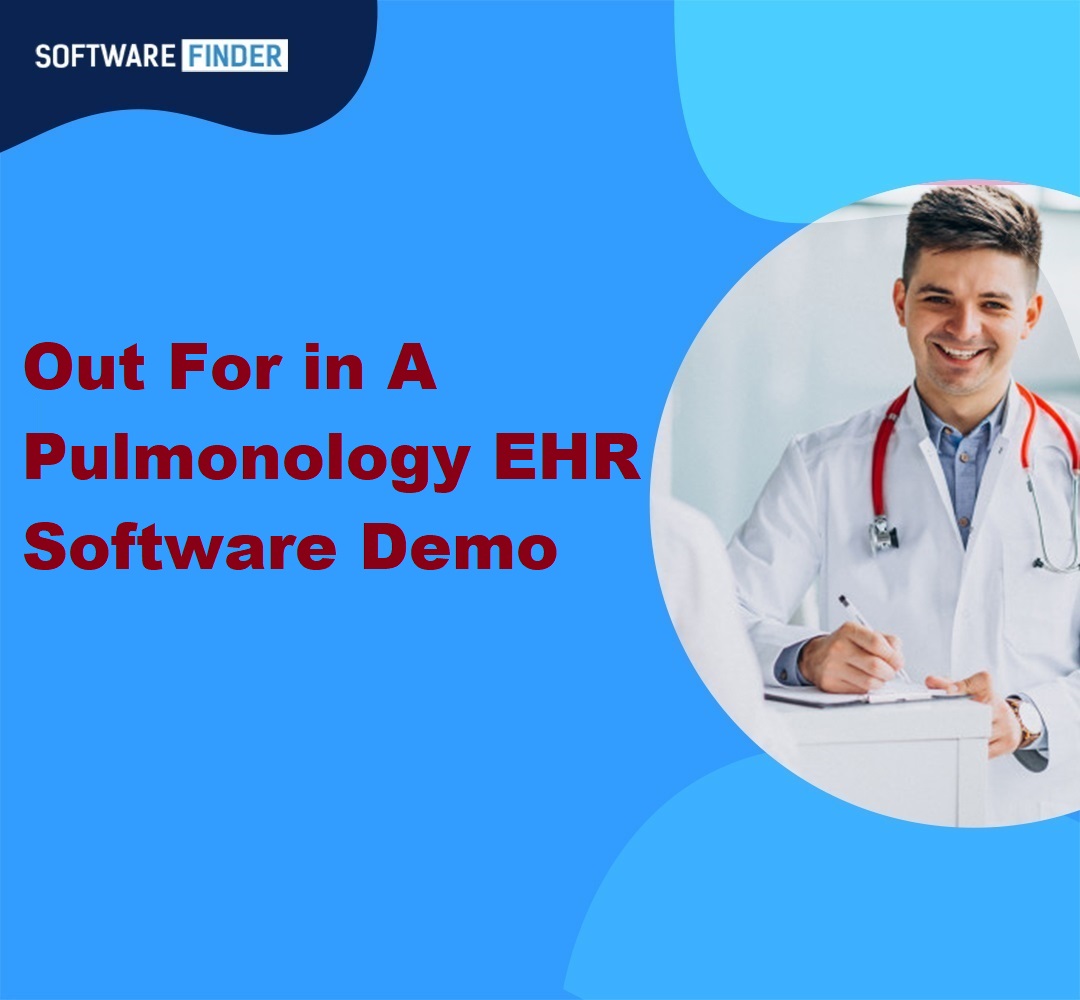
5 Things to Look out for in a Pulmonology EHR Software Demo
By definition, the field of pulmonology involves the diagnosis and treatment of diseases, disorders, and developmental issues in the respiratory system. With such an important role in assuring the healthy treatment of patients, pulmonologists rely on the efficient charting of patient data in order to deliver optimal patient care and run their practice efficiently. The majority of EHRs today are based on a rigid and antiquated template system that forces the users to choose from unlimited dropdown menus and endless picklists.
In practice, these template-based systems are frustrating to use, slow, and waste valuable time. Pulmonologists, like all doctors, deserve an intuitive, user-friendly, and time-saving charting system that allows them to focus more on patient care. In this article, we are going to walk you through 5 things that you need to look out for in a Pulmonology EHR software demo.
- Pulmonology-Specific Templates
- Pulmonology ICD-10 and CPT Coding
- Real-time Pulmonology Dashboard
- Automated Health
- Ease of Access with Cloud
Table of Contents
Pulmonology-Specific Templates
The main purpose of any Electronic Health Record (EHR) system is to improve workflow, manage patient information, and reduce effort and cost. For any specialty-specific EHR solution, you need to make sure it comes with pre-built templates. A good-quality Pulmonology EHR software comes equipped with specific templates such as;
- Lung Mass
- Bronchitis
- Asthma
- Sleep Apnea
- Lung Cancer
- Pneumonia
- Sarcoidosis
- COPD
These are some of the most common among the 40 templates that need to be included in your pulmonology EHR software. These templates are especially beneficial when you need to do point of care patient charting. For this purpose, you have to go through a list of symptoms on your SOAP notes along with diseases that are not relevant to your field. This is the reason why Pulmonology EHR solutions feature pre-built templates so you can focus your time and energy on looking after your patients.
Pulmonology ICD-10 and CPT Coding
One of the most important factors that you need to keep in mind is that your Pulmonology EHR Software is ICD-10 and CPT ready. The ICD-10 code’s adeptness plays an essential role in error-proof coding. Medical practices that are working with EHR software that is proficient in ICD-10 have loads of benefits in terms of saving time and money. This makes sure that the bills are accurately coded, eliminating the risk of errors. Apart from this, there are also fewer concerns as it prevents the claims from returning to the hospitals.
Apart from this, when you are demo testing your pulmonology EHR software, you need to make sure it includes the latest CPT and ICD-10 codes. In addition to that, these codes need to be pulmonologist-specific. A lot of EHR systems save frequently used CPT or ICD-10 codes so you can easily call them up the next time you need to.
You also need to make sure whether your pulmonology EMR software has automatic or manual coding. Ideally, you’d want to go for automatic coding as you won’t need to find the codes manually. Apart from this, make sure to check out the reviews of the Pulmonology EHR by other customers or practitioners.
Real-time Pulmonology Dashboard
A real-time dashboard is one of those features that you should never compromise on in your EHR software. The basic objective of a real-time dashboard is to view patient information without the need to open multiple tabs. Patient information data can include:
- Billing Information
- Lab Tests
- Scheduling
- Patient Profiles
- Patient Vitals
- Patient Charts
By using the pulmonology EHR demo, you will be able to see if the software features real-time updates or not. For effective medical performance, it is very important for the dashboard to be updated at all times, not just after every 20 or so minutes. In order to get the most realistic understanding of your EHR software, you should check the reviews of other pulmonology practitioners. You need to ask the following questions;
- Is their dashboard interactive?
- Is it user-friendly?
- Does it provide the necessary information?
Automated Health
The feature of automated health in Pulmonology EHR software allows practitioners to schedule patient recalls and maintenance alerts. Pulmonology practitioners need to keep a constant check on their patients and recall them to the hospital or practice whenever it is needed. This can be for managing or assessing the patient’s condition, treatment plan, and care schedule.
Ease of Access with Cloud
The last thing that you need to look for when it comes to a pulmonology EHR solution is cloud storage and mobility. This is because a pulmonologist needs to access patient charts, prescription data, patient logs, etc. on personal devices even after practice hours. This can be made possible through pulmonology EHR software that is cloud-based. Disregarding the misconceptions and myths towards cloud technology, it is one of the most efficient ways to streamline the workflows in large organizations.
If we consider the pricing, cloud-based pulmonology EHR software might be different as compared to traditional ones. However, it gives loads of benefits such as mobility of data, 24/7 access, quick access to data, etc. For more information, you can consult an expert or a consultant for advice on pulmonology EHR software.
Final Words
Here you go, folks! Here are five of the most crucial factors that you need to look out for in a pulmonology EHR demo. These include pulmonology specific templates, a real-time pulmonology dashboard, and ICD-10 and CPT codes. Apart from this, you should also consider features of automated health and ease of access through cloud technology. In addition to these factors, you need to keep pricing and system integration in your mind as well.
Before making your final decision, make sure to check the reviews, and seek expert advice from professionals regarding pulmonology EHR software as well. Even if you select a top-notch EHR software for your pulmonology practice (such as Athenahealth, AdvancedMD, etc.), you’ll need to make sure it has all of the factors mentioned above.
November 5, 2020