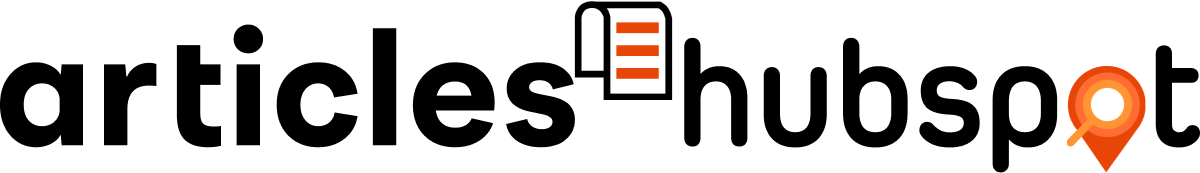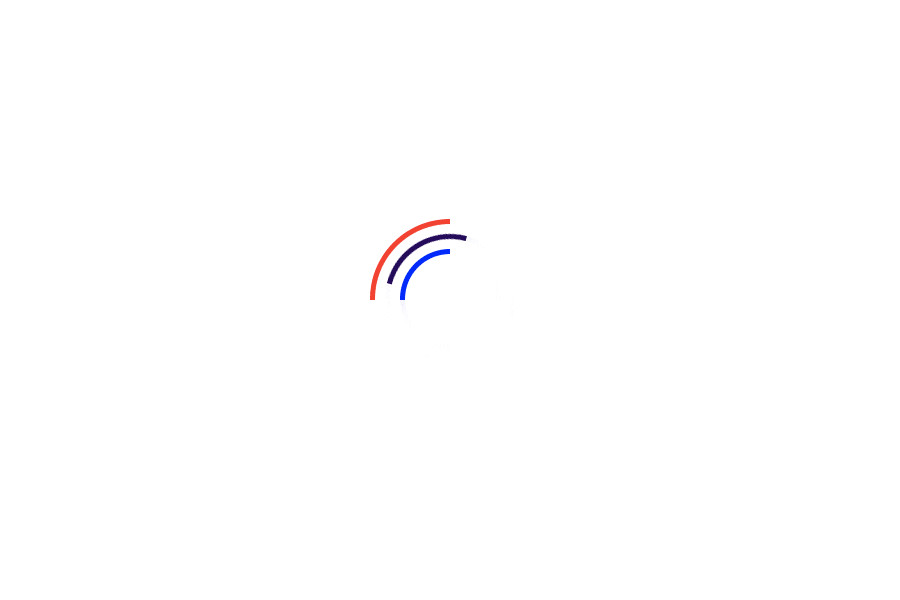OCR Technology : Helping Data Extraction in a Smooth Way
A business solution for automating data extraction from printed or written text from a scanned document or image file and then transforming the text into a machine-readable form for use in data processing like editing or searching is (optical character recognition )OCR technology.
Any serial number or code with numbers and letters that you need to digitize comes to mind. You can convert these codes into a digital output by utilizing OCR. The technology employs a wide range of methods. Simply put, the processed image has the characters removed, which are then recognized.
OCR does not take into account the precise nature of the thing you want to scan. The characters that you want to convert into a digital format are simply “seen at” by it. As an illustration, if you scan a word, the computer will learn and recognize the letters but not the word’s meaning.
Table of Contents
Improve Information Accessibility For Users Using OCR Solutions
OCR technology is frequently used to automatically convert image-based files like PDFs, TIFFs, and JPGs into text-based, machine-readable files. Digital documents that have undergone OCR processing include bank accounts, contracts, bills, and more.
- combed through a sizable library to locate the right document
- viewed, with internal document searches available
- when changes need to be made, edited
- Repurposed and transmitted to other systems with text that was retrieved
Image Pre-Processing with OCR Technology

Images are frequently pre-processed by OCR software to increase the likelihood of successful recognition. Image pre-processing is intended to enhance the image data itself. In this method, undesirable distortions are reduced and certain visual characteristics are improved. The subsequent phases depend on these processes.
Character Recognition in OCR
It is crucial to comprehend “feature extraction” in order to do the actual character recognition. Only a smaller collection of features is chosen when the input data is too big to process. The traits that are chosen are presumed to be the crucial ones, while those that are thought to be unnecessary are disregarded. Performance is improved by using a smaller collection of data rather than the initial huge one.
OCR Office Lens
Microsoft created Office Lens, an OCR for smartphone devices. Its main objective is to transmit whiteboard notes in digital format. Moreover, it has the tendency to edit billboards, printed papers, and letterheads into a digital form. Its allure stems from its ability to optimize and enhance taken photographs by dynamically scaling them to scale.
Post-Processing in OCR
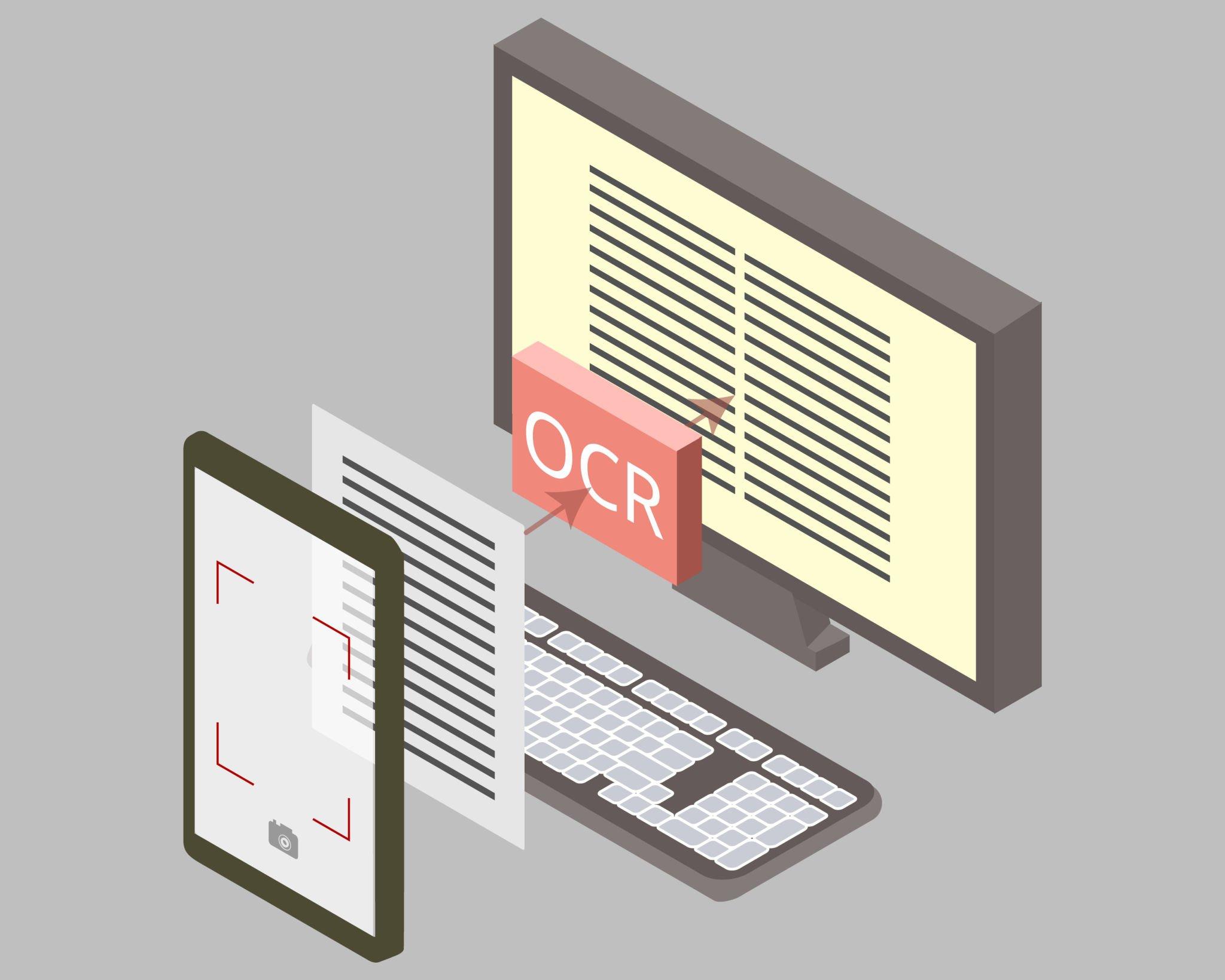
Another method of error correction that guarantees the high accuracy of OCR is post-processing. If the output is constrained by a lexicon, the accuracy can be increased even more. In this manner, the algorithm can, for example, fall back on a list of words that are permitted to appear on the scanned page. OCR can read codes and numbers in addition to identifying appropriate words.
Long strings of numbers and letters, like the serial numbers used in many industries, can be recognized using this. Some service providers started to create unique OCR systems to better handle various input OCR formats. These systems are capable of handling unique images, and in order to further increase recognition accuracy, they incorporated several optimization strategies.
Data Classification and Capture Solutions’ Worth and Scope
The capacity to extract machine-printed text from a digital image using OCR capabilities is just one feature of a data capture solution. In many various formats, including handwritten text (ICR), checkboxes (OMR), bar codes, etc., data can be extracted from documents. With the elimination of paper and the reduction of human document identification and data entry into other systems, robust data capture solutions can be utilized with both electronic and paper documents and can handle different document types.
By integrating an OCR system into a data capture solution, they can:
- Cut expenses
- speed up the processes
- Automate content processing and document routing
- data centralization and security (no fires, break-ins, or documents lost in the back vaults)
- Ensure that staff has access to the most accurate, up-to-date information at all times to improve service.
Identification Processes in OCR
Machine-readable zones (MRZ) on IDs and passports can be scanned. Optical character recognition online can facilitate a quicker identification and registration process. Security personnel at borders or other checkpoints can utilize this. As with hotel check-in procedures or bank and other business registration procedures, it can also be used commercially to boost client engagement.
OCR in Payment Processes
Bank accounts can be located internationally thanks to the International Bank Account Number (IBAN). The IBAN can be any length and can be made up of both letters and numbers. OCR software is simple to integrate into banking apps to facilitate international transactions. In this manner, their clients can scan their IBAN rather than laboriously putting it in.
Legal Documents Verification OCR
It is possible to scan and secure important approved legal documents, such as loan documentation, in an electronic database for easy retrieval. Numerous others may view and distribute the documents.
October 25, 2022