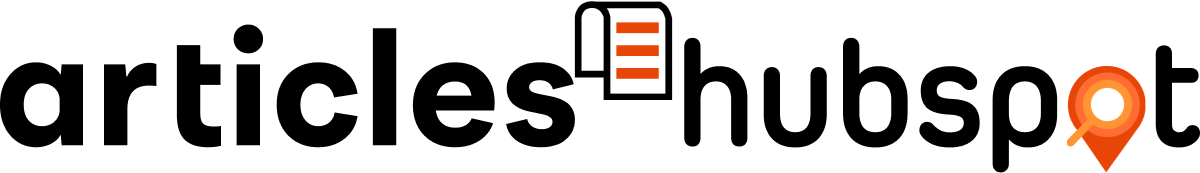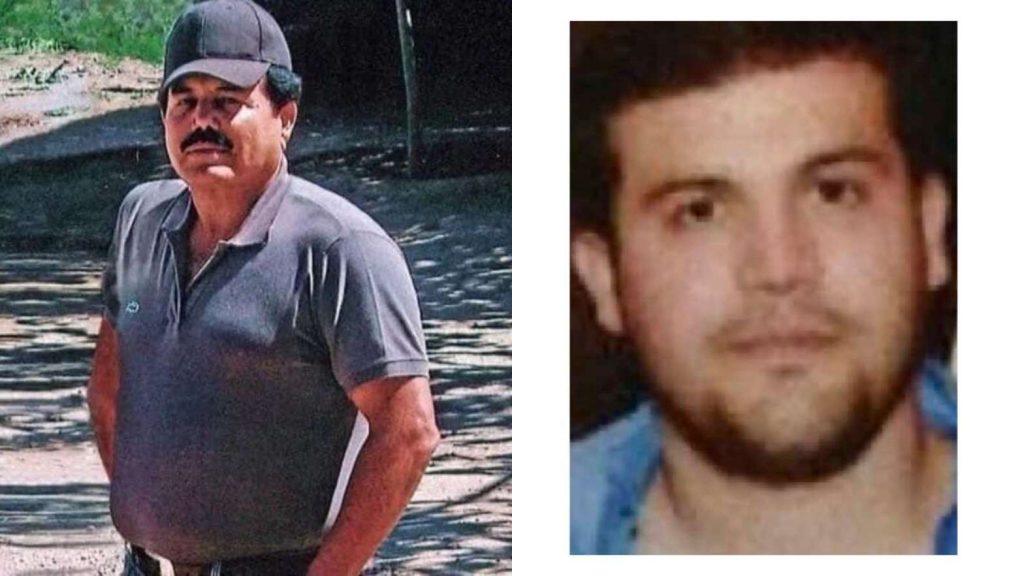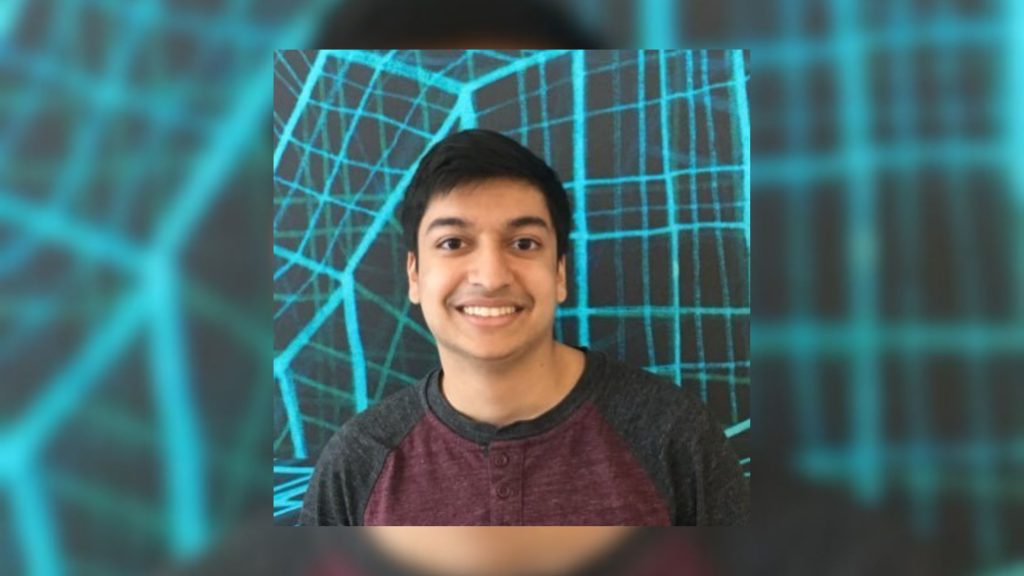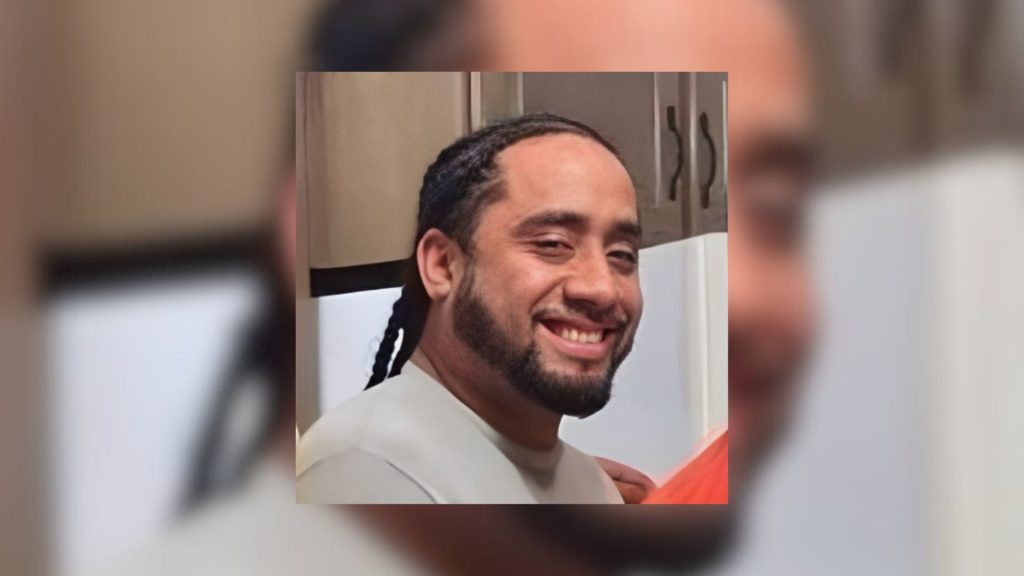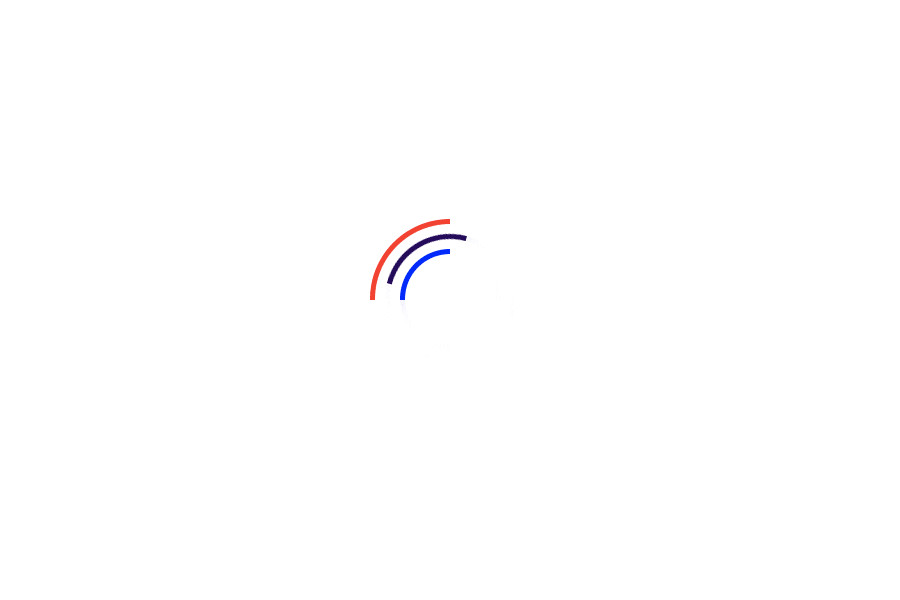Best Free WordPress Plugins For Your Site
A lot of people have made WordPress websites. Many are running small blogs on them. WordPress powers almost three-fourths of the internet. Yet the site owners aren’t aware of the many WordPress Plugins that can help take WordPress sites to a new level.
There are some owners and professionals who determined that the plugin universe of WordPress seemed to be infinite. Some thought that having approximately 10 to 15 plugins was optimal.
However, they had to decide on their own which ones were worth using and which were not. Moreover, it has to be observed if these plugins are affected by dedicated server hosting or not.
Professional web developers and cyber security experts tried and tested over 50 WordPress plugins for quite some time. By testing all of them, they were able to determine which ones were best for growing website traffic and revenue.
Let us now delve deeper into the topic at hand and see which plugins are good. Before that, we will see how a WordPress plugin can be chosen.
Table of Contents
Things to consider when selecting a WordPress plugin
Numerous web development, digital marketing, and technology professionals have identified factors to observe before plugins are installed. Some work quite well. However, some can potentially slow down websites. Some of those plugins crashed into other plugins. Some took down the whole website.
Hence here are some factors which need due consideration especially when the plugins are going to be installed:
- Checking user reviews.
- The number of active installs the plugin has.
- Frequency of updates the plugin has.
- Checking for plug-in compatibility.
- Level of technical support provided.
Some of the best WordPress plugins to consider
Now that we all have understood the factors to see when choosing a plugin for WordPress, here are some plugins which are worth giving a try and worth using:
Yoast SEO

SEO plugins are needed for those who wish to promote their WordPress site. Those who regularly publish blog posts need an SEO-friendly plugin. There are three that work:
- Yoast SEO plugin.
- Rank Math.
- All-in-One SEO.
Rank Math has considerably more features in the free version. However, it isn’t user-friendly. This is why Yoast is ahead because of its user-friendly nature. It provides an SEO Meta box either below the post editing page (or beside it). It depends on the WordPress editor being used.
The meta box provided by Yoast helps site owners add a focus keyword, meta title, and a short description for the post. When site owners input a focus keyword, the plugin will analyze the article against it. It will consider the following elements in this regard:
- The length of the keyphrase.
- Length of the meta description.
- Keyword density.
- Alt text for images.
- Internal and external links.
- Outbound links.
- Length of content.
The plugin will assign the post an SEO score after a thorough analysis. It will also offer suggestions for improving the score. This also helps raise the chances of a higher ranking in Google’s SERPs (Search engine result pages).
The readability analysis feature of Yoast is worth the boast. It helps analyze the content based on the following factors:
- Flesch Reading score.
- The number of transition words used.
- Any sentences in Passive voice.
- Distribution of subheadings.
- Consecutive sentences.
- Lengths of sentences and paragraphs.
Yoast also assigns a color to exhibit the content’s readability levels. Suggestions are also provided to improve it in case it’s not desirable. Once a new article has been published, Yoast automatically generates an updated XML sitemap.
The sitemap is provided to search engines (Google, Bing). Those using it do not need to use another sitemap plugin.
Yoast’s premium version allows site owners to:
- Add multiple keywords as relevant keyphrases for the blog post.
- Setting a strong internal linking architecture.
- Optimizing previews of Google and social media.
- Adding structure data to help Google understand the website.
- Managing redirects whenever the content is moved or removed.
- Integration with powerful third-party tools like Elementor, Semrush, etc.
Yoast’s pricing is as under:
- The free version is available without a price.
- The premium version costs USD$ 99 per year.
- Yoast plugin subscription costs USD$ 229 per year annually.
MonsterInsights

Those who wish to track their WordPress sites with Google Analytics need to add a tracking code. If not done carefully, the website’s own code can be mixed up. MonsterInsights does not require anyone to add a tracking code to obtain the website’s analytics.
Once the plugin is installed and set up, website owners will be able to view the site’s data right from the WordPress dashboard. Each report is produced in detail. Yet it is easy to understand and easy to take insights from.
MonsterInsights provides information about a website’s visitors and their behavior too. The charts showed the following:
- The number of visitors on a website.
- The locations they came from.
- The time they stayed on a website on average.
- The average bounce rate.
- Which device did they use to access the website?
The reports also show the top pages visitors visited on the site. This gives site owners an idea of the topics that interest the visitors. This aids businesses, brands, and companies alike in creating the needed content.
June 20, 2023