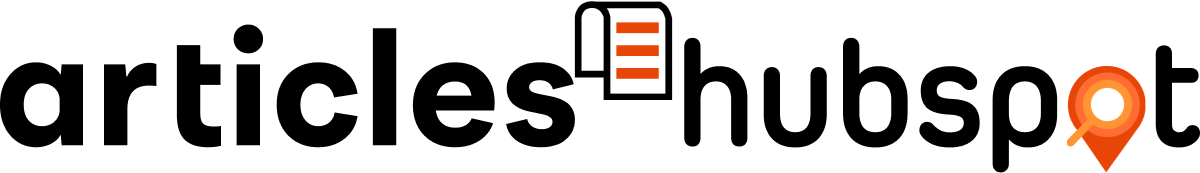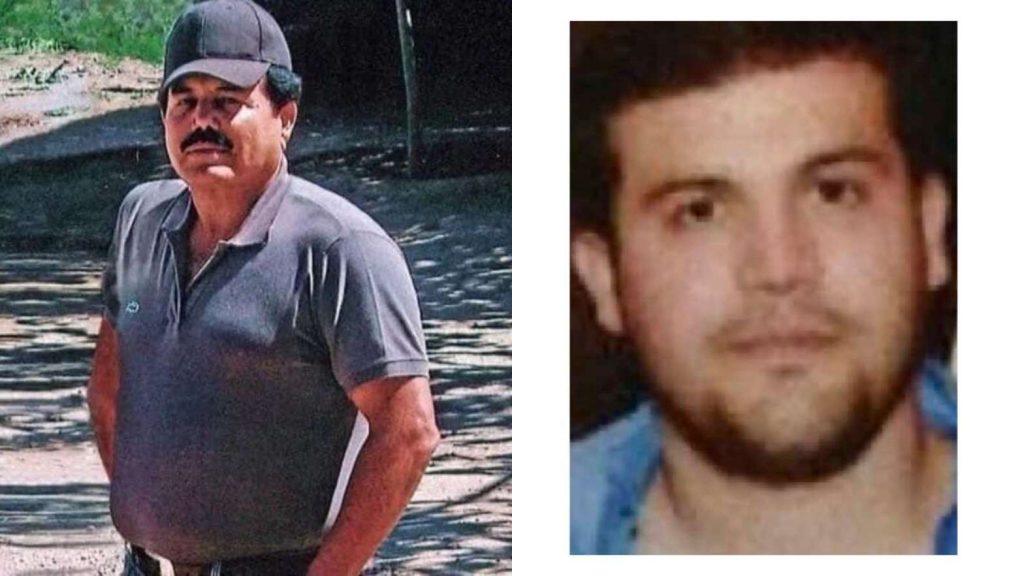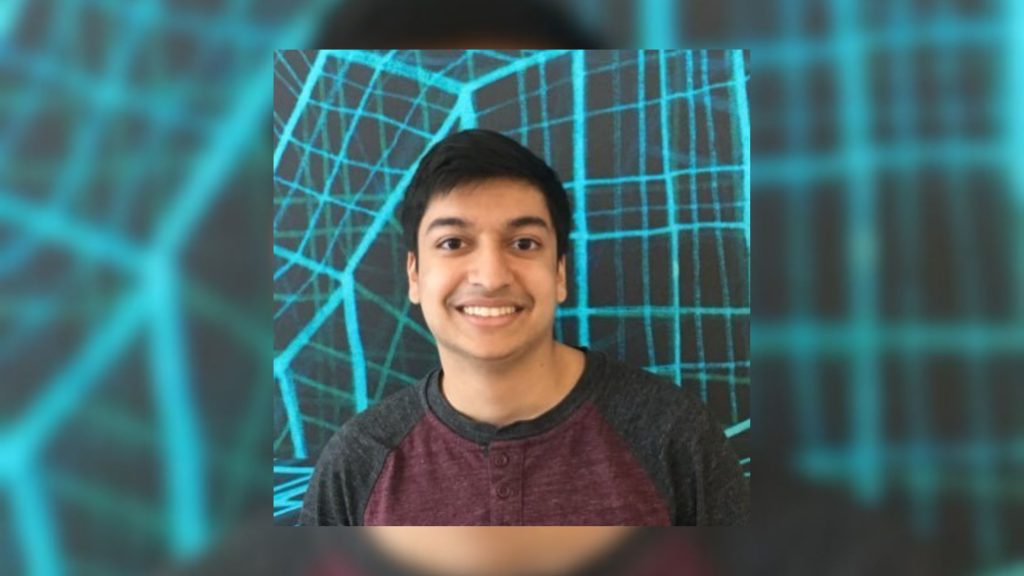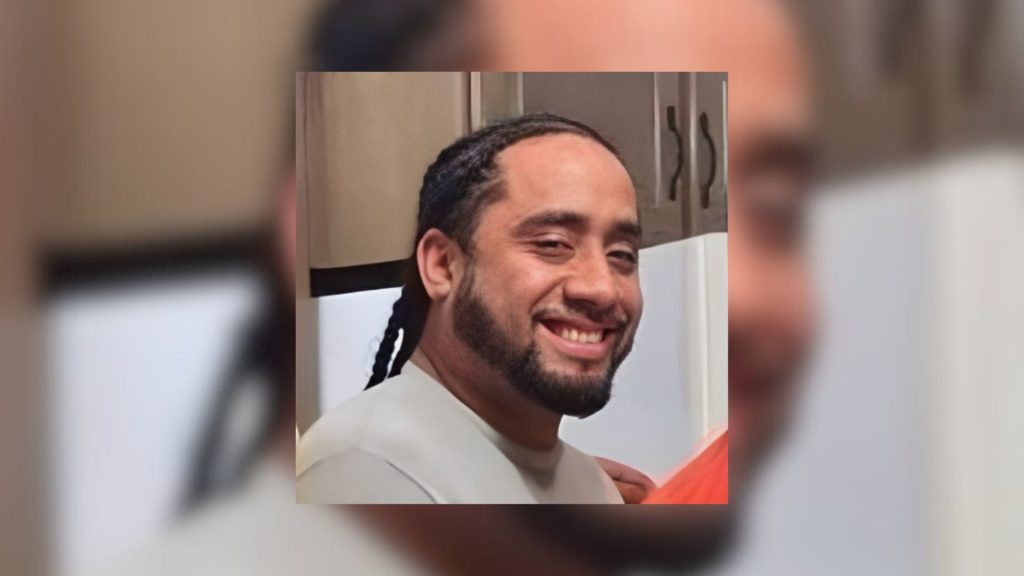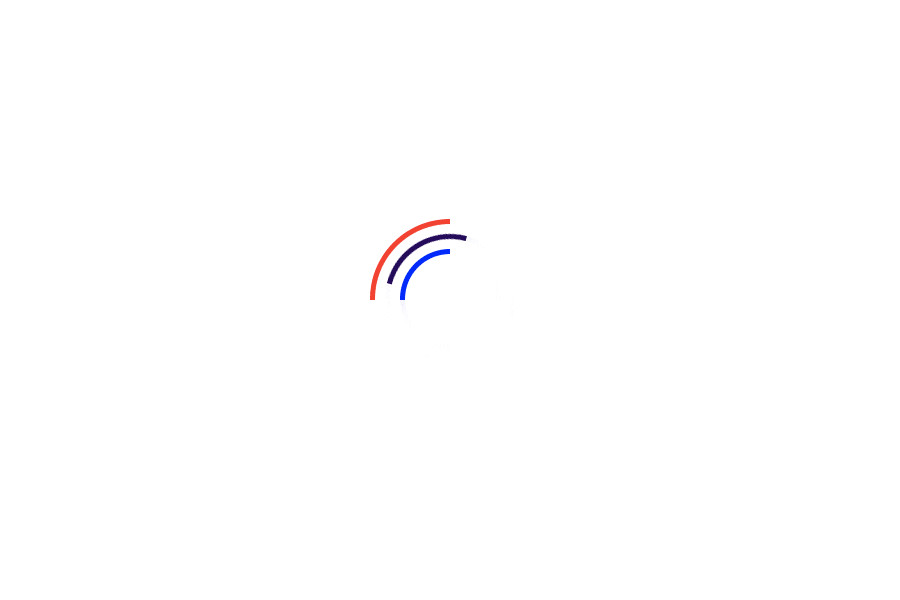Will Microsoft no longer support Windows 7? Here is the Complete Guide
Microsoft is a popular name and best known for its operating system. From XP to Windows 10, Microsoft has upgraded its operating system several times. Amongst all, Windows 7 has become immensely popular.
On October 22, 2009, Microsoft released Windows 7 and it was the first operating system that went out of the box. According to the reports, Microsoft is the fastest-selling operating system across the world.
But have you ever thought why Windows 7 has become so popular? Perhaps because of its best features, software compatibility, fast speed, and others. Whatever the reason is, Microsoft had only 10 years of commitment to support windows 10. As per reports on January 14, 2020, this deal has been over and Microsoft will no longer support Windows 10.
Table of Contents
What is the Reason Behind this Decision?
Microsoft has made such a decision so that users upgrade their system to the new version and can explore new technologies as well. This decision was taken quite a long back but it is the popularity of the Windows 7, Microsoft changed its decision and extended the time period for the uses
What Are the Effects?
After January 14, 2020, the users who are using Windows 7 will not get any support from Microsoft. They will not even get any security updates that can make their machine safe and secure. Microsoft’s own customer service will stop providing services to Windows 7 customers. Other related services will also not be provided as well.
What Will Be the Consequences?
If Microsoft will stop supporting Windows 7 then, hackers can easily hack your system to fulfill their cyber activities. Without having security software, your system might get affected by viruses and malware and these unwanted germs can damage your system easily.
Not only this, but hackers can also use your system for stealing your personal information as well as your financial data without your knowledge. These hackers can spy on your system and give threats to leak your important information. Thus, they can charge a huge amount of money from you.
What Needs to Be Done?
If you are already using Windows 7 then you must know your system will be less secure. That is Microsoft has recommended to its users to upgrade their system to Windows 10. Moreover, it is a new operating system that will provide you great service.
Microsoft has made Windows 10 faster and lightweight. You can even find powerful features and security software at an affordable price. According to Microsoft, to get the best experience with Windows 10 is to purchase a new PC. Though you can install Windows 10 to your old system, you can not run it smoothly.
It is important to know that if you want to run Windows 10, your PCs need to meet the below-mentioned criteria.
- 1GHz Processor
- 16GB of Hard Drive
- 1GB of RAM.
However, Microsoft has recommended not to install Windows 10 to your old PC.
Can I Still Use Windows 7?
If you still want to use Windows 7, then you will be able to do so but there might be some risks. Like a virus attacks your system or you can find security updates. So to avoid such risks better you update your Windows 7 to Windows 10.
Can I Use it for Business Purposes?
Most of the companies prefer to use some applications on Windows 7. That is why people who are businessmen or related to Enterprise can pay Microsoft and use those applications. You can even update for Windows 7 Professional or Windows 7 Enterprise. Even Microsoft will allow updating your security software until 2023 for all business types and sizes. The amount might vary from device to device.
It is quite impossible to upgrade your system to the newer version if you are a businessman. You might face such a situation when your business-critical application will not be working on the new operating system or you might have to face other critical circumstances when you will be charged a huge amount of money for upgrading those applications. Especially, if your business is related to hospitals and factories, you might have to face such a situation. To help those businesses, Microsoft has made such a decision.
How can I Upgrade My Windows 7 to Windows 10?
If you do not know how to upgrade your Windows 7 to Windows 10, here are the steps that you can follow.
- But before that make sure you backup your all-important files, apps, and data.
- Once you’re done, go to the official site of Microsoft.
- Next, go to Microsoft’s Windows 10 download site and click on the Download option.
- Click on Upgrade this PC Now option
- Complete the procedures by following the on-screen directions.
Hopefully, this page has given you enough information about the benefits and risks of Windows 10, So update your system to Windows 10 to enjoy its features.
January 23, 2020