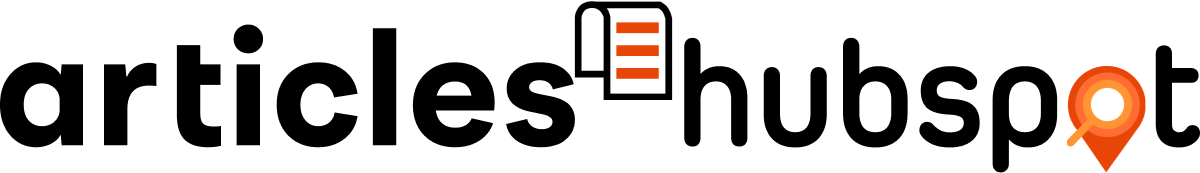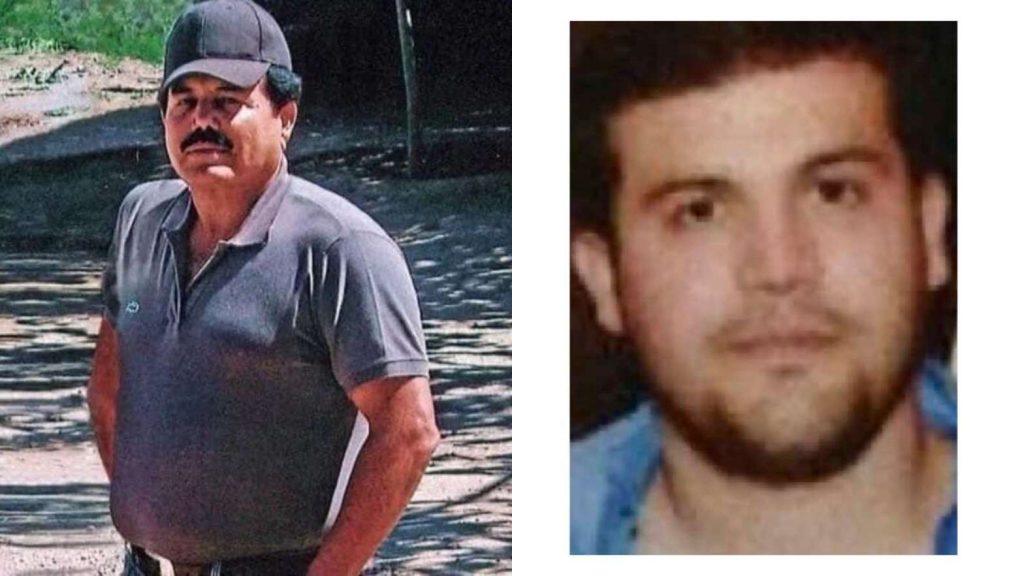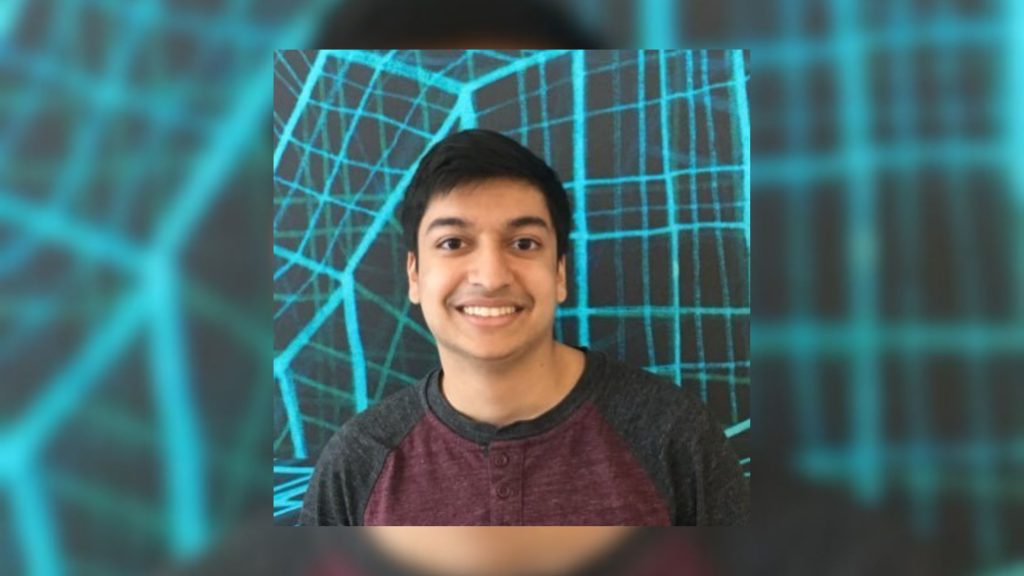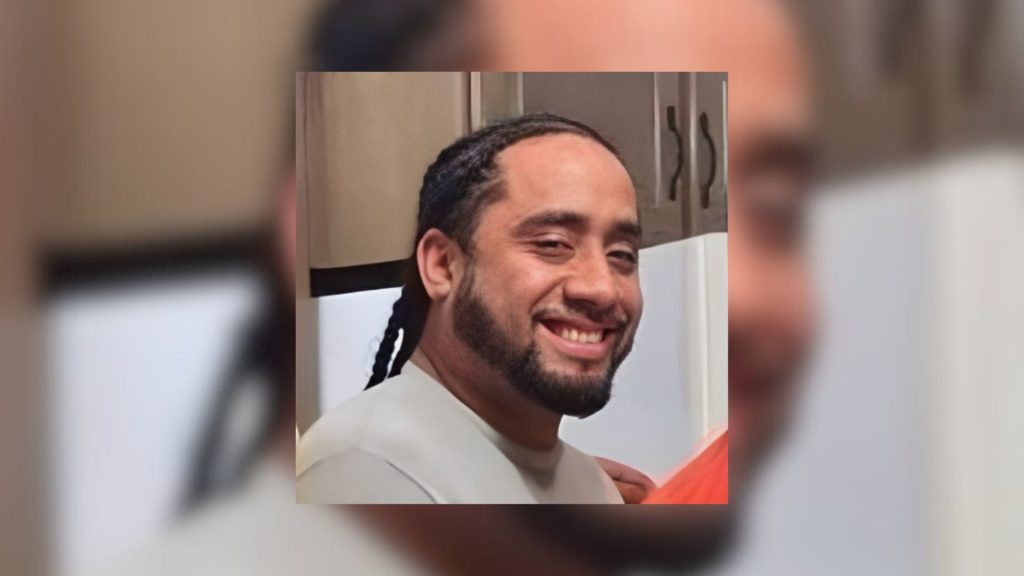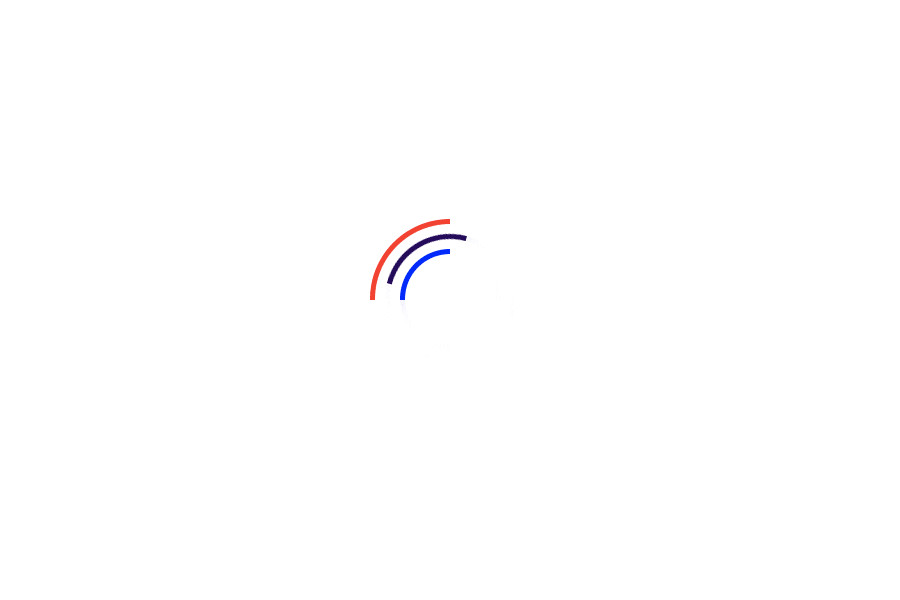Unlocked Phones Compatible with Qlink: Discover the Ultimate List
Qlink Wireless is a mobile phone service provider that offers free or low-cost wireless service to eligible customers. Qlink Wireless uses the T-Mobile network, so any unlocked phone that is compatible with T-Mobile will also be compatible with Qlink Wireless.
Table of Contents
What is an unlocked phone?
An unlocked phone is a phone that is not locked to a specific mobile carrier. This means that you can use an unlocked phone with any mobile carrier that you choose, as long as the phone is compatible with the carrier’s network.
Why choose an unlocked phone?
There are several benefits to choosing an unlocked phone, including:
- You can choose the mobile carrier that offers the best service and price for you.
- You are not locked into a contract, so you can switch carriers at any time.
- You can use your phone internationally without having to pay roaming fees.
How to choose an unlocked phone that is compatible with Qlink Wireless
When choosing an unlocked phone that is compatible with Qlink Wireless, there are a few things you need to keep in mind:
- Make sure that the phone is unlocked.
- Make sure that the phone is compatible with the T-Mobile network.
- Check the phone’s specifications to make sure that it has the features that you need, such as a good camera, a long battery life, and a large enough storage capacity.
- Read reviews of the phone to see what other people have to say about it.
- Consider your budget. Unlocked phones can range in price from a few hundred dollars to over a thousand dollars.
List of unlocked phones compatible with Qlink Wireless
Here is a list of some of the most popular unlocked phones that are compatible with Qlink Wireless as of September 2023:
- Apple: iPhone 13, iPhone 12, iPhone 11, iPhone SE (2022)
- Samsung: Galaxy S22, Galaxy S21, Galaxy A53 5G, Galaxy A33 5G, Galaxy A13 5G
- Google: Pixel 6 Pro, Pixel 6, Pixel 5a 5G
- OnePlus: 10 Pro, 10T, Nord N20 5G
- Motorola: Edge Plus (2022), Moto G Power (2023), Moto G Stylus (2023)
- BLU: G93, G53 64GB, G33 16GB
How to activate an unlocked phone on Qlink Wireless
To activate an unlocked phone on Qlink Wireless, you can visit the Qlink Wireless website or call Qlink Wireless customer service.
If you are activating your phone online, you will need to provide the following information:
- Your name and address
- Your phone number
- The IMEI number of your phone
- The Qlink Wireless service plan that you want
If you are activating your phone by phone, you will need to provide the same information to a Qlink Wireless customer service representative.
Once you have activated your phone, you will be able to start using Qlink Wireless service immediately.
Tips for using an unlocked phone with Qlink Wireless
Here are a few tips for using an unlocked phone with Qlink Wireless:
- Make sure that your phone is unlocked. You can check to see if your phone is unlocked by dialing *#06# on the keypad. The IMEI number will be displayed. You can then enter the IMEI number on the Qlink Wireless website to check the compatibility of your phone.
- Make sure that your phone is compatible with the T-Mobile network. You can check to see if your phone is compatible with the T-Mobile network by visiting the T-Mobile website.
- Check your phone’s settings to make sure that it is configured to use the T-Mobile network.
- If you are having trouble activating your phone or using Qlink Wireless service, contact Qlink Wireless customer service for assistance.
Conclusion
Using an unlocked phone with Qlink Wireless is a great way to save money on your wireless service. There are a variety of unlocked phones available to choose from, so you can find one that has the features and price that you are looking for.
July 17, 2023