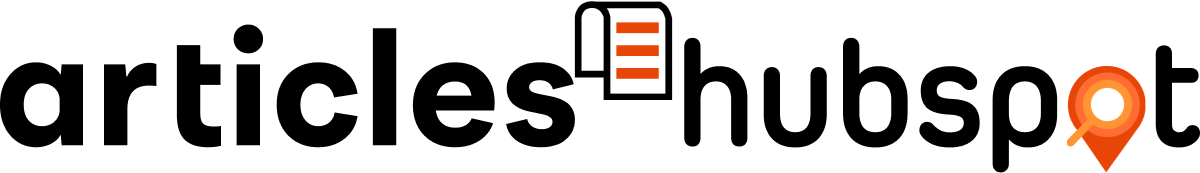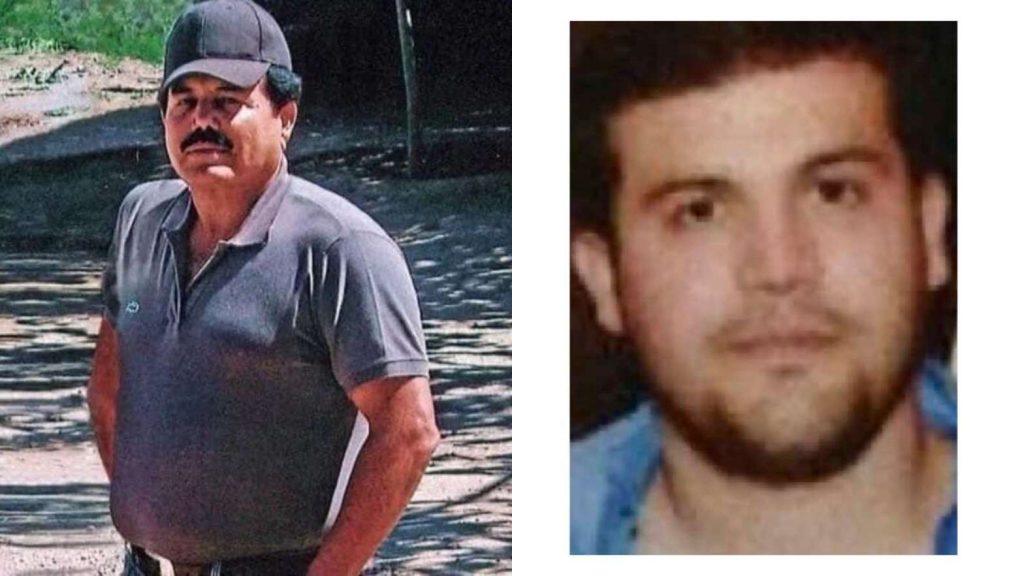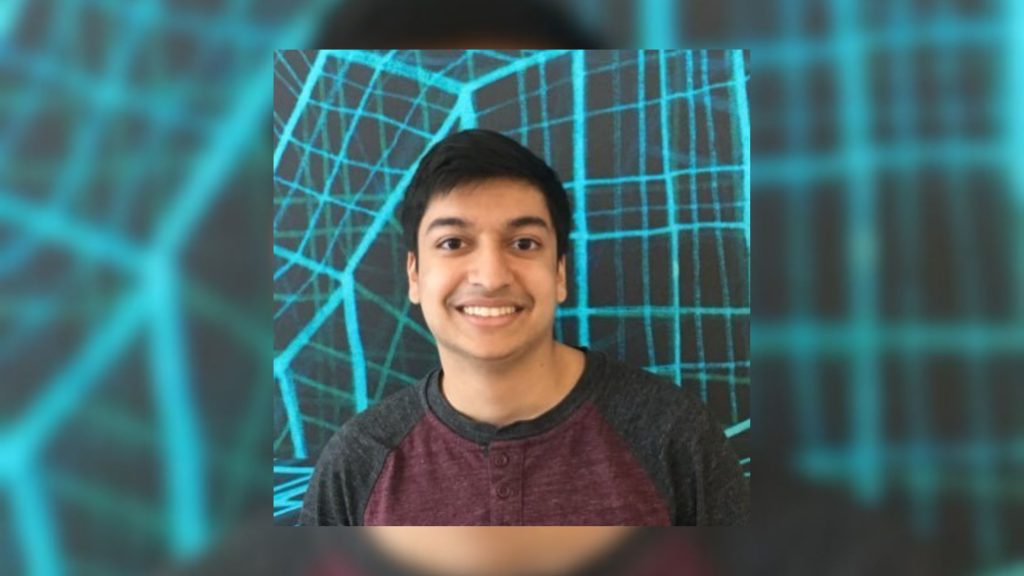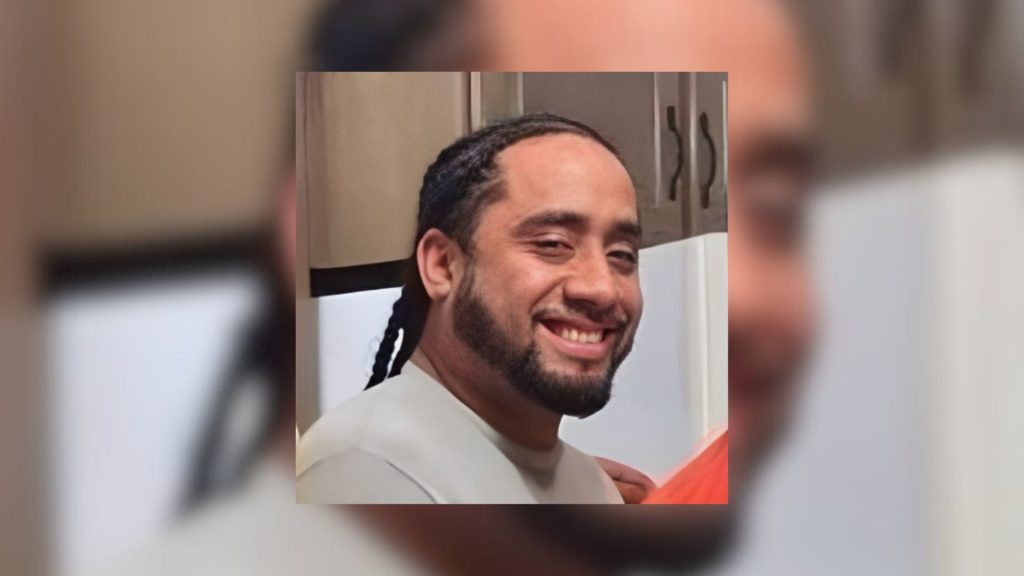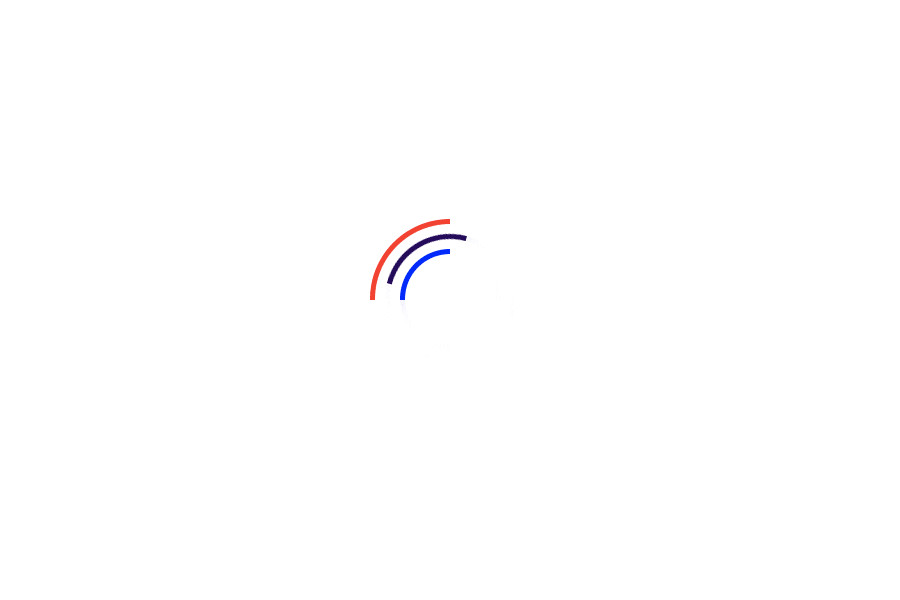How to Connect PS2 To HDTV?
There is nothing bad in having a secret love for old consoles and games. In fact, why does one keep it a secret? Bring out your console that must be packed somewhere in the basement and start playing it. You are lucky if you have got a PS2 or such a high-quality console.
But do you want to connect your PS2 to a modern TV? Perfect, you have come to the right place. You can definitely connect it to a high definition HDTV and revel in the sterling visuals and sounds. You may have heard many people saying you need a PS2 to HDMI Adapter. They are right as it is the best way of connecting your PS2 to a modern TV. But read the full article to get the complete guide of how to do it.
Table of Contents
Things you will need:
- PlayStation 2
- Original Composite cable
- HDMI converter/ component cable
Instructions:
Step no. 1: Check your TV:
First of all, check your HDTV for its specified ports. You can connect your PS2 to HDTV through multiple means, but each of which produces different results. If your HDTV has a composite input, you can use the original composite cable to connect PS2. If you do not have an original composite cable, you can use a component cable to connect PS2 to HDTV, which gives you better visual quality. But unfortunately, some HDTVs do not have composite inputs but different ports. It is where the HDMI adapter comes into play. You will need an HDMI converter to connect your console to the TV.
Step no. 2: Get the Required Cable:
Get whichever device or cable you require to connect your PS2 to HDTV, which can be stereo AV cable, component cable, S-Video, RF Cable, or HDMI adapter. Component cable work for the HDTVs, as most of them, have these inputs. It provides the best possible video quality on an HDTV. These cables have five prongs; red, blue, and green are for video, and red and white are for audio.
Also, you can get an HDMI adapter as it is one of the best approaches to connect your PS2 to the HDTV because it is a simple plug and play device. It converts audio and video signals with zero transmission. It produces the highest possible clear and sharp images and graphics. If you get it, you may not need additional converter cables. Above all, it correctly connects to an HDTV, which makes it the best device.
Step no. 3: Connect it to PS2 and HDTV:
Now is the time to connect the cables and devices to the PS2 and HDTV.
• Connecting Component cable:
Connect the corresponding cables to their ports in HDTV and PS2. Match the colors of prongs and inputs, and insert them. Make sure you connect red, green, and blue for video and red and white for audio.
• Connecting HDMI Adapter:
When connecting the HDMI adapter, you have to connect the central device on the back of PS2, you will find a corresponding port. One end of the plug goes into PS2, and the other has an output for the HDMI cable. You can connect this cable to the TV port.
Step no. 4: Get the PS2 Ready to Start Playing Games:
Lastly, you will need to connect your console to the power cable and connect your PS2 to Ethernet, of course, to play online games. Start your PS2, and you will have successfully achieved the extravagant visuals on your HDTV.
Bottom Line:
If you follow the preceding steps, you can easily connect your PS2 to HDTV through a component cable or an HDMI adapter.
April 17, 2021